I occasionally do graphic design for online use. Sometimes I struggle and may need to look for tools to help me make my work easier or faster to do. Noticed that I frequent certain websites so I thought I’d put it on my site in case it can help other people.
Paletton for Color Combination Ideas
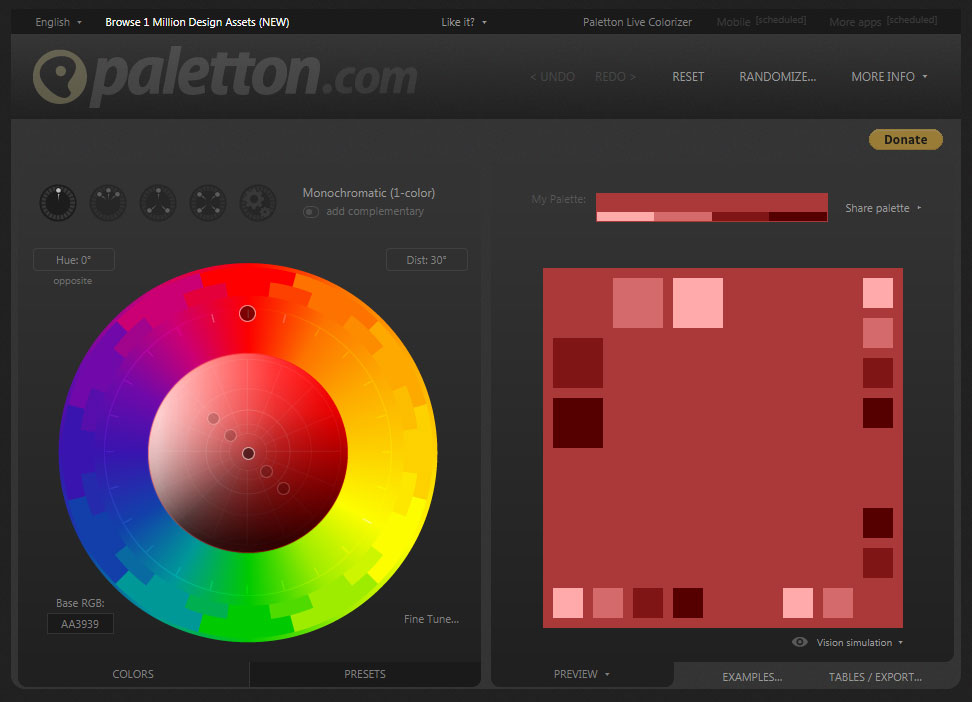
I first found this site during my college days. I had a hard time picking and choosing colors that go well for some of my projects. One of my professors gave me a link to the site.
This lets you change from monochromatic to triad and can also add complementary colors. All this with the color hex code for use in either graphic or website designing.
It lets you preview the colors on a sample webpage and also preview it as if you are color blind.
Font Squirrel for Free Fonts
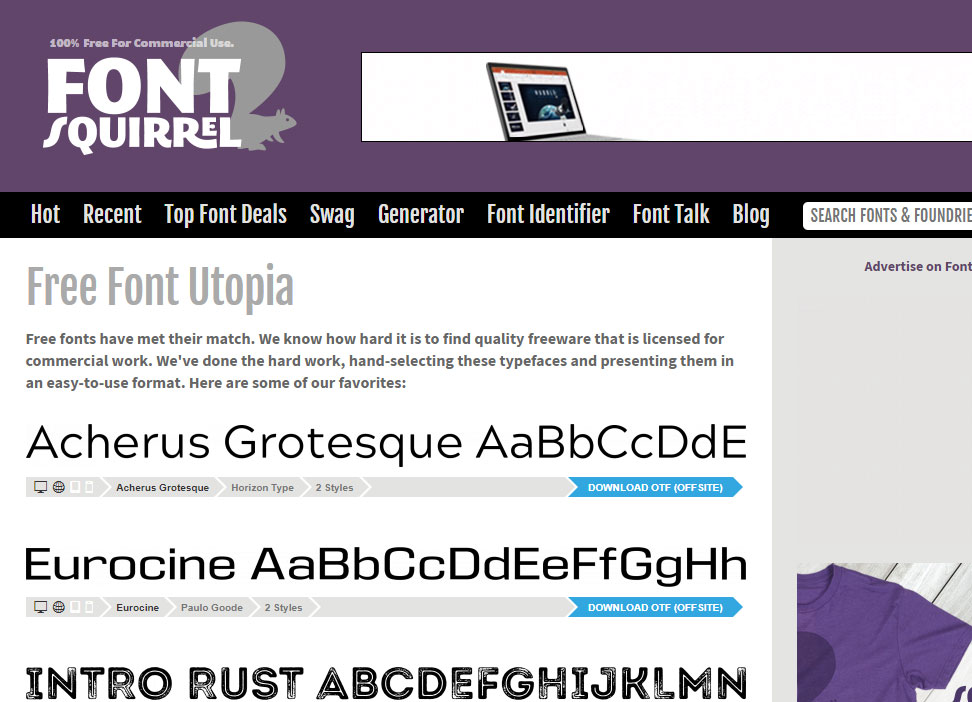
Part of graphic design is picking the perfect font. There are a lot of font sites online but if you want to look for one that is free for commercial use, Font Squirrel is my favorite.
The website can search by category and also has a font identifier. You can try out the font as well. Some fonts may be off site and the download link will reflect that.
Canva for Graphic Design Layout
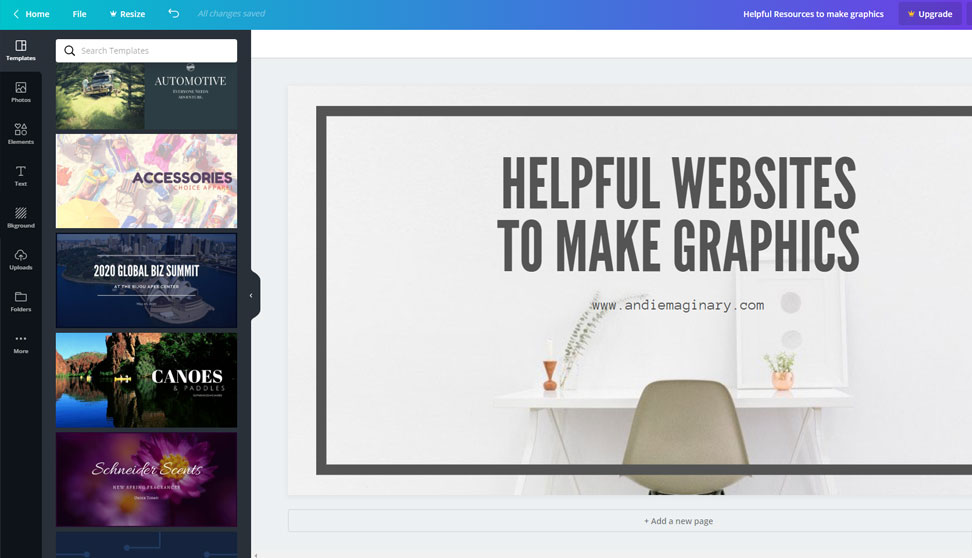
This one is definitely a favorite of mine. I think anyone who wants to post something eye catching on social media but have no idea where to start should check Canva out. You will need to sign in to use Canva though.
Free Canva is still very useable. The image here is what I made in about 5 minutes. I was mostly just picky about the background and the font haha. You can choose from a lot of different premade templates and just edit it in the information you want.

What is nice about Canva is that everything is there and all you need to do is pick and choose the layout on your graphic design.
I have used this to whip up a fast Facebook ad. Can download the final image as PNG. Only Pro can download transparencies. Pro is 12.96usd a month.
Pinterest for Graphic Design Ideas
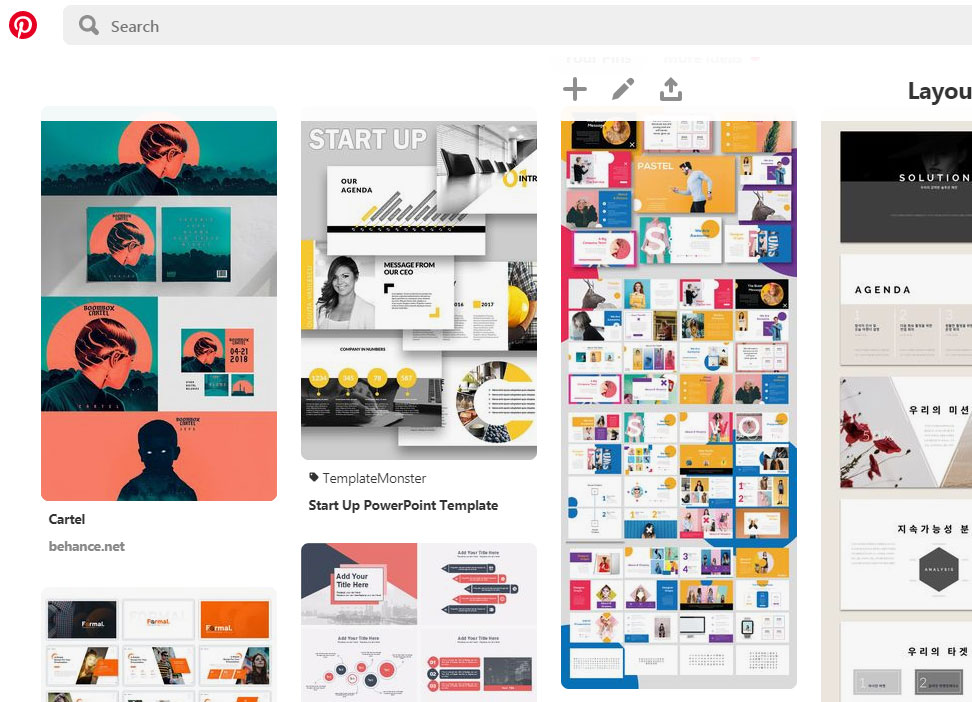
Before I got a Pinterest account, I really didn’t hear much about the site. I got my account maybe 6 years ago and really just started to use it back in 2017.
If you ever feel like you have no more ideas, this is the best place to jump in. I used to search for only graphic design or illustration related pins but now it has grown to clothing, sewing, origami, and crafts! One of my older craft posts was of something I found on pinterest even.
The only downside of Pinterest is sometimes when you start looking at the recommended pins, you end up spending a lot more time than you thought you would so be careful of that.
Hope this helps.
PS. Soon after I finished this post, I came across another really nice website for graphic designing!
Photopea Online Graphic Editor
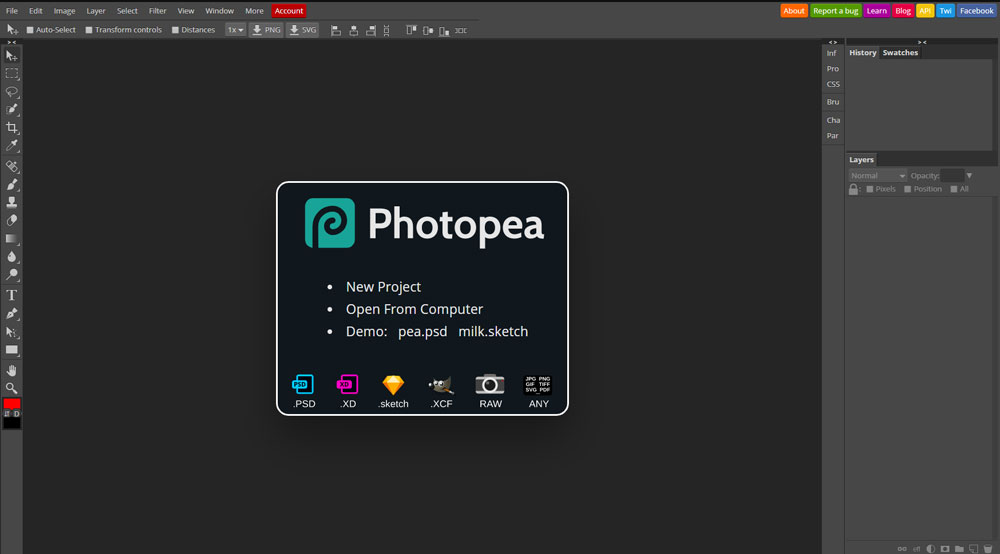
Looks a little familiar? This nifty website works like a photo editor very similar to Photoshop. This site though is free! There is a premium to remove the ads. Premium is 20usd for 3 months.
Messed around with it including some filters and layer options, and vectoring. Takes little time get used to if you are a heavy Photoshop user. Might need to consult the shortcut cheat sheet provided under the “more” tab.
This application can open several kinds of files such as PSD, XCF, and RAW to name a few. It doesn’t seem to have pen pressure for tablet YET. The developer is still making additions and tweaks to the program. You can follow the progress on their twitter, or facebook pages.



